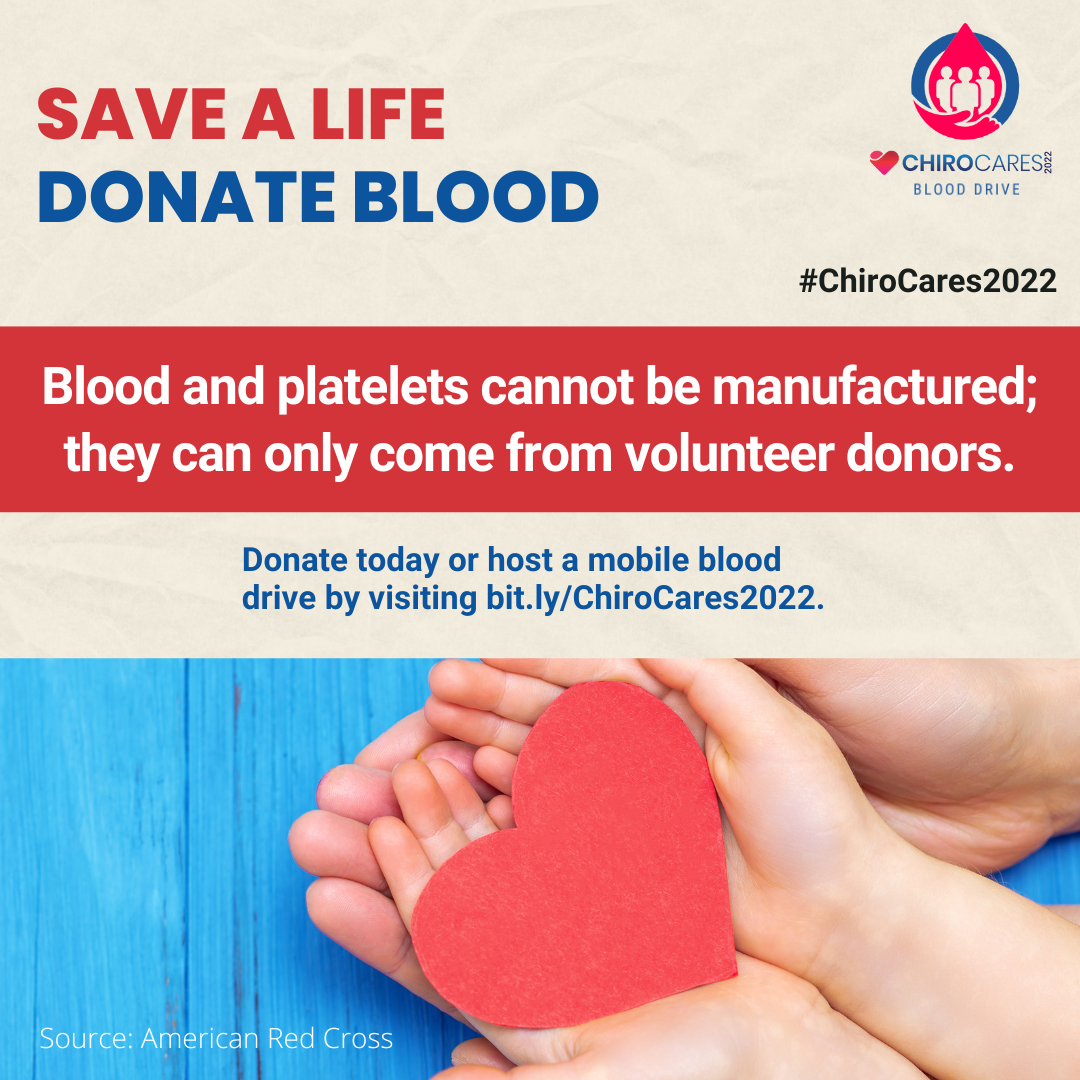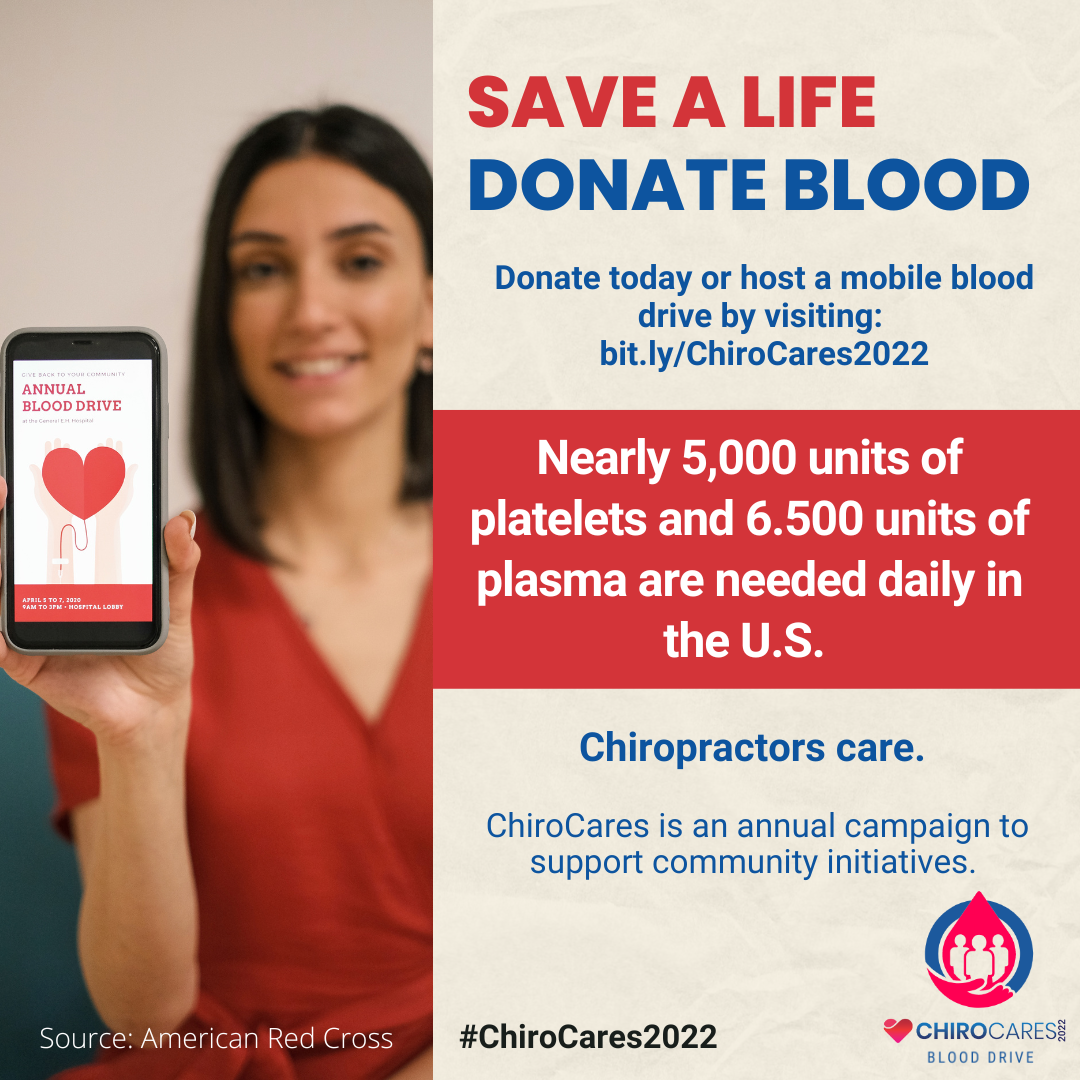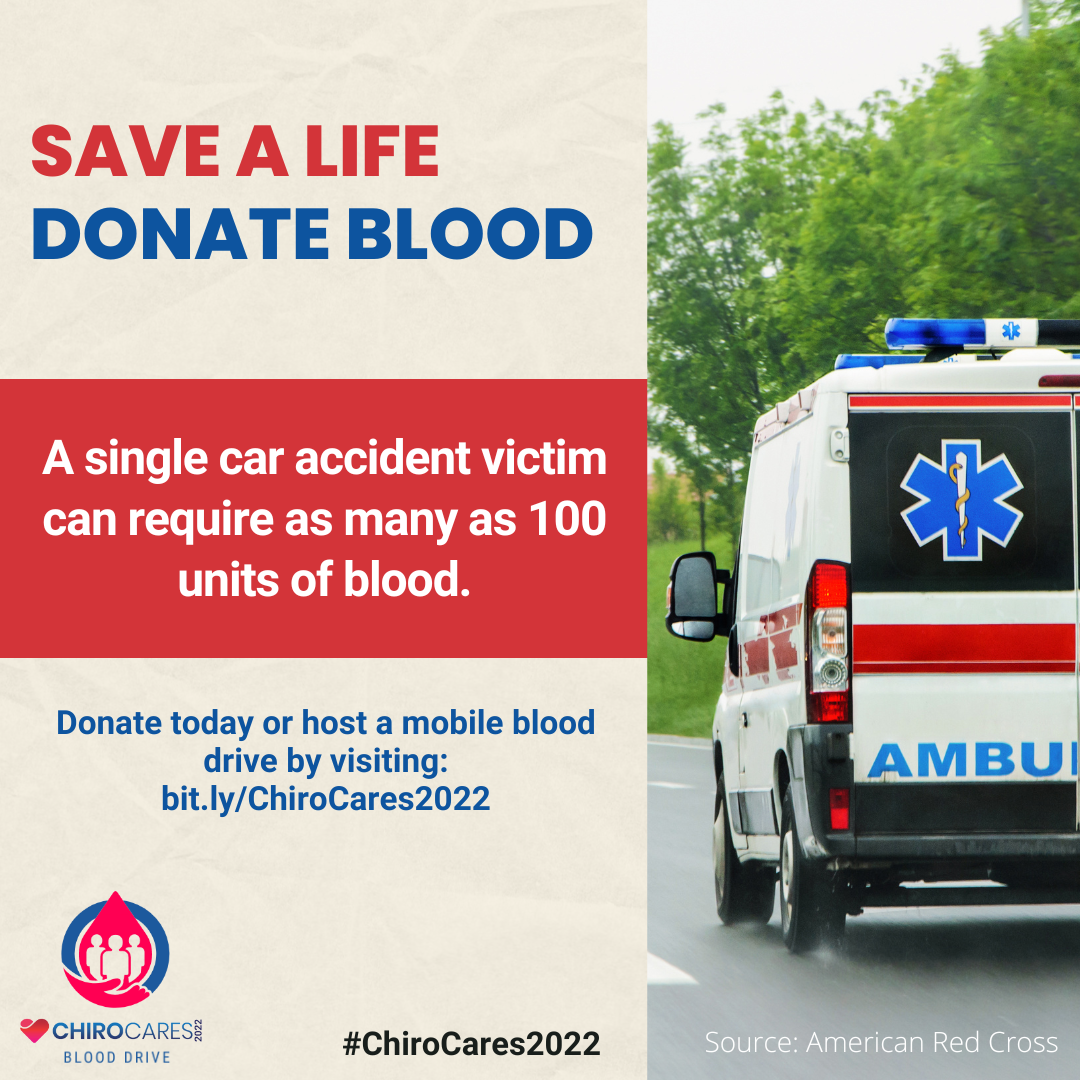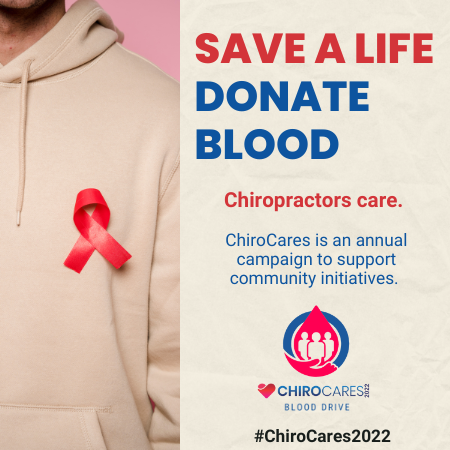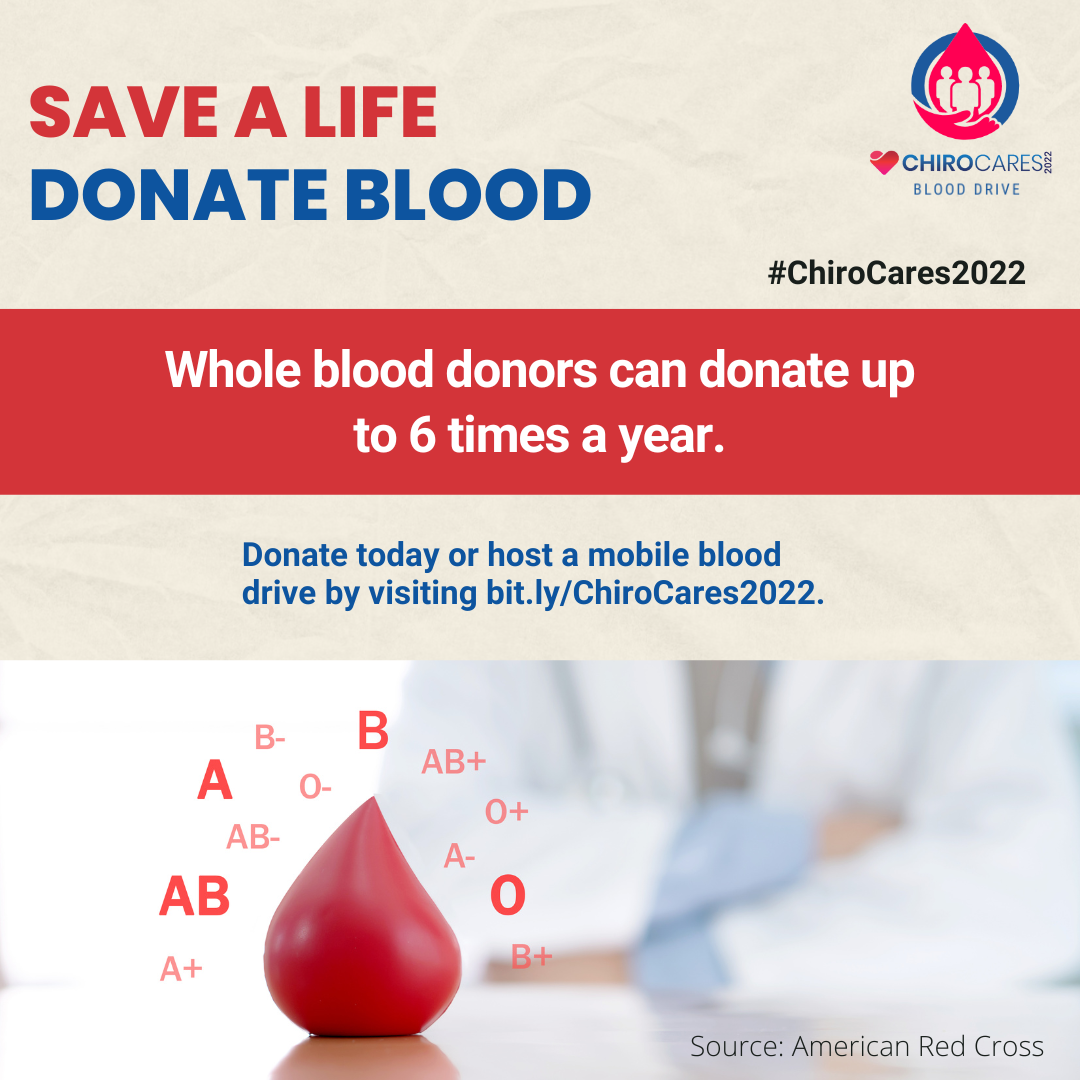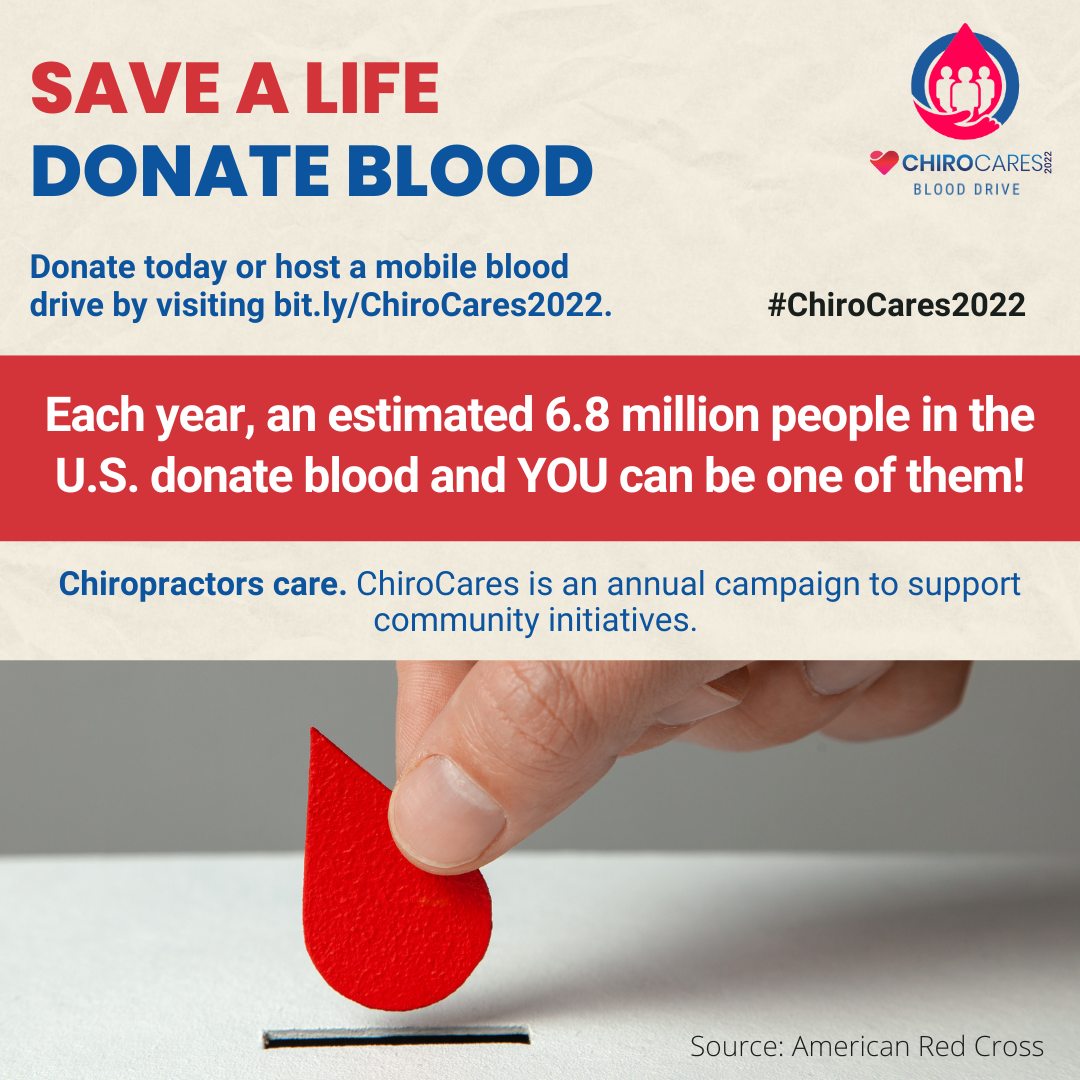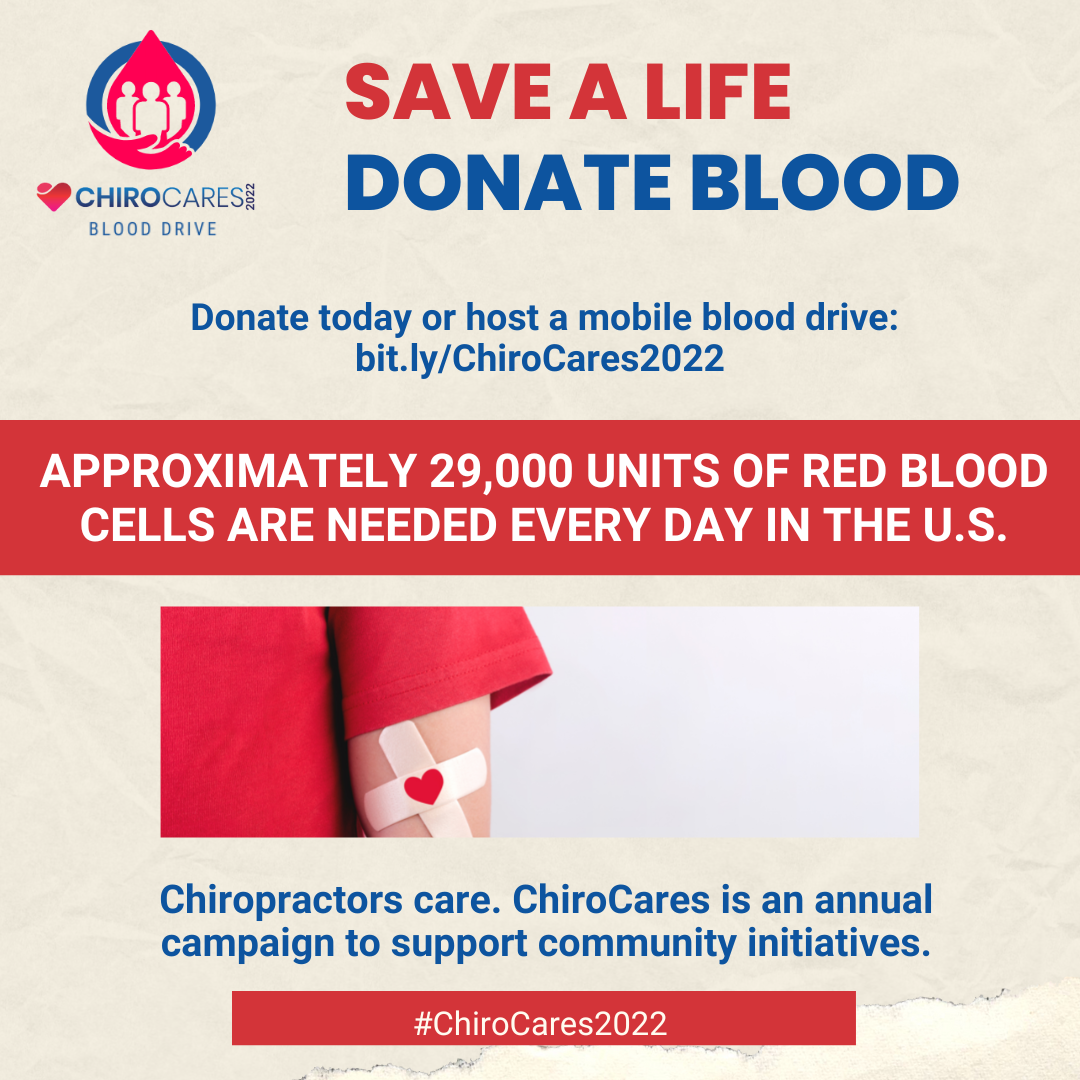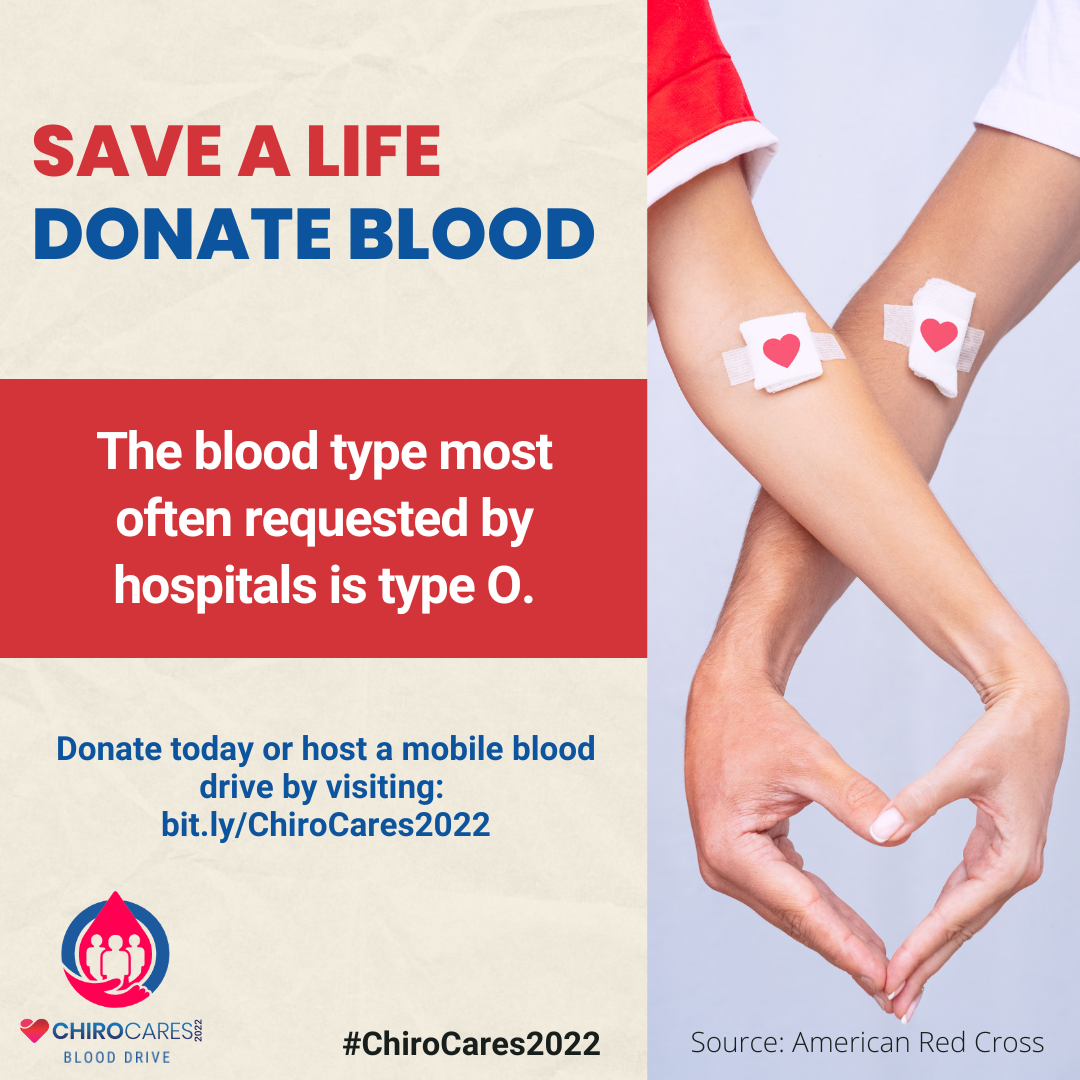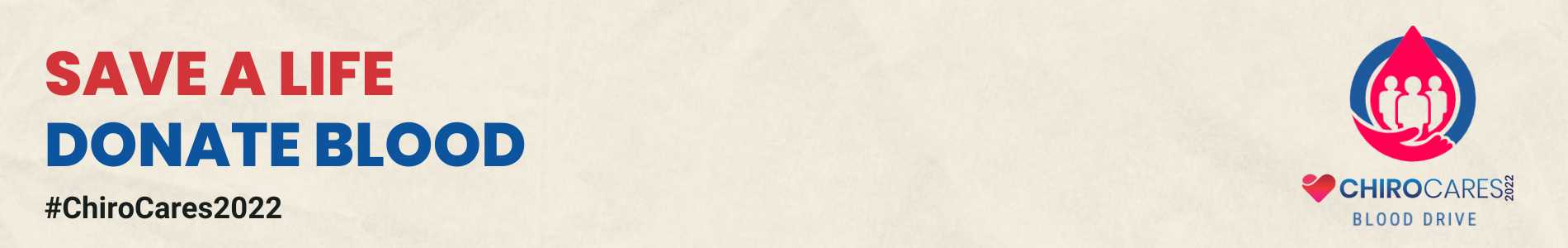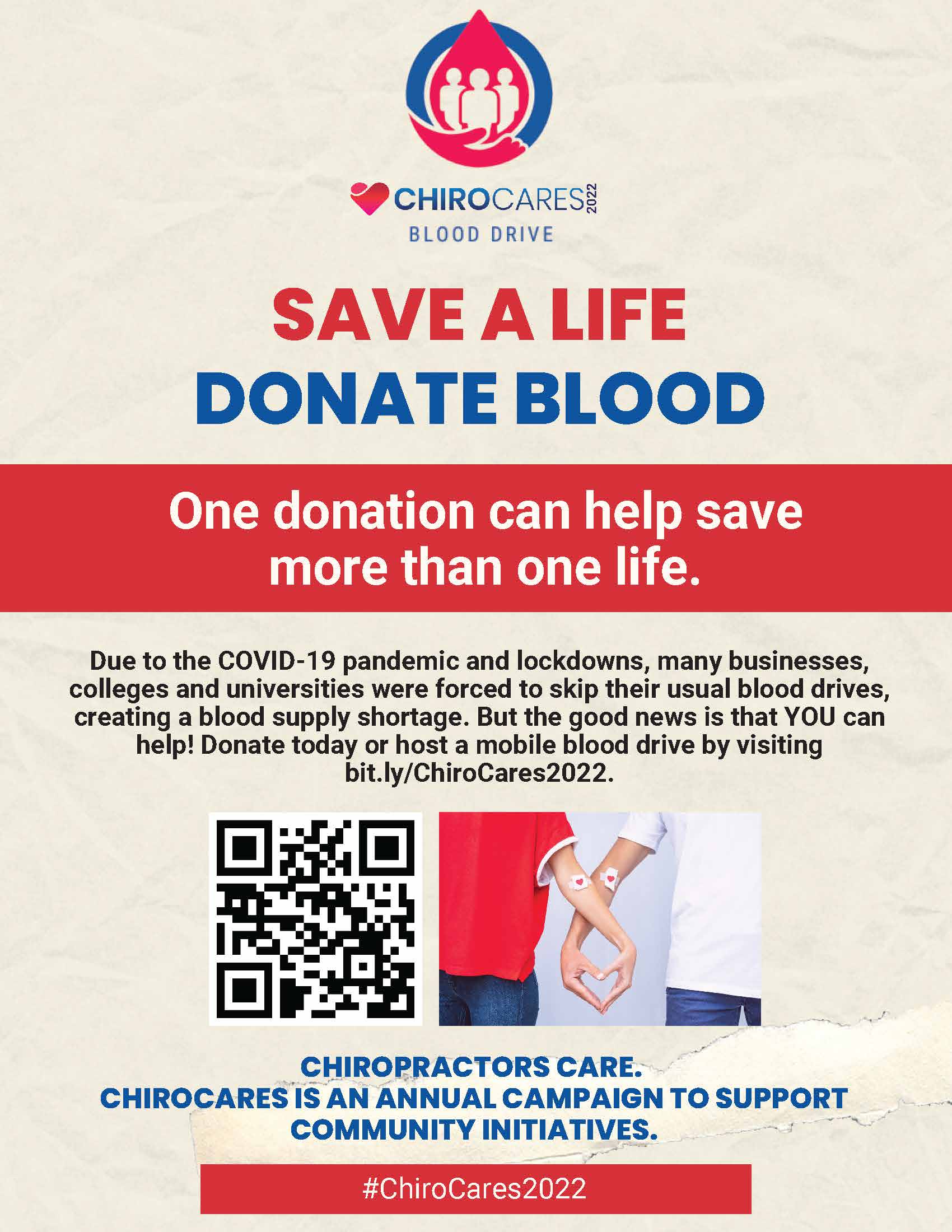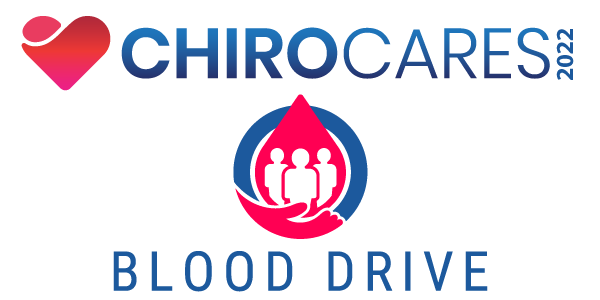You Can Help!
We have a variety of tools and resources for you to promote this opportunity to your members. Feel free to save and update with your own logos and marketing information!
Useful Links
Make an Appointment:
What happens after the appointment link is clicked?
- When a donor clicks the appointment link, they will arrive at your virtual landing page
- The donor needs to fill out the form in its entirety and then click submit
- At that time, the donor will be redirected to our online scheduling system where they can choose a convenient date, time, and location for them to donate
- If for some reason they are not redirected, they should receive a reminder in their email to set up an appointment
- Once the appointment is set up, they will receive a confirmation via email
- Download the blood donor app so that when they donate, they can track where their blood goes, receive notifications, and have a digital donor card with their blood type.
Download Mobile Tracking App:
https://www.redcrossblood.org/blood-donor-app.html
What donating looks like:
https://chirocongress.org/chirocares/how-to-donate/
Members who want to host a donation site contact:
Social Media Post Hashtag:
#ChiroCares
Cash Donations:
https://www.redcross.org/donate/cm/chirocares-pub.html/
Sample State Association Press Release:
Right Click on Image and Save to Your Computer
You can right-click on any image and save the image to your computer. If you click on the image and open the full post, right click and save the lower image to ensure you get the full size saved to your computer!
Contact us if you have any challenges with any of the graphics or materials. Word Docs will download to your computer when clicked on.
1080x1080px Tile
Use with social media, on websites, or in email blasts.
1080x1080px Tile
Use with social media, on websites, or in email blasts.
1080x1080px Tile
Use with social media, on website, or in email blasts
1080x1080px Tile
Use with social media, on website, or in email blasts
450x450px Tile
Use with social media, on website, or in email blasts
1080x1080px Tile
Use with social media, on websites, or in email blasts.
1080x1080px Tile
Use with social media, on websites, or in email blasts.
1080x1080px Tile
Use with social media, on website, or in email blasts
1080x1080px Tile
Use with social media, on website, or in email blasts
1080x1080px Tile
Use with social media, on website, or in email blasts
600x300px Email Header
Use this for email headers or narrow web pages.
1900 x 300px - Wide Banner
Use on full-width web pages as a header.
1640 x 924px - Facebook Cover Image
Use with Facebook Cover Image
8.5 x 11 Inch Poster
Download and print to hang in your office or doctor’s office.
QR Code
Use the QR Code for social media or other print materials.
1024 x 1024px Tile
ChiroCares 2022 logo with transparent background. Use on website, in social media, or email blasts.
600 x 300px Email Header
Logo on transparent background for email header or narrow web page.
1900 x 200px Narrow Header
Narrow full-width banner with transparent background
1900 x 200px Narrow Header
Narrow header with white background
600 x 300px Email Header
Email or narrow website header with white background